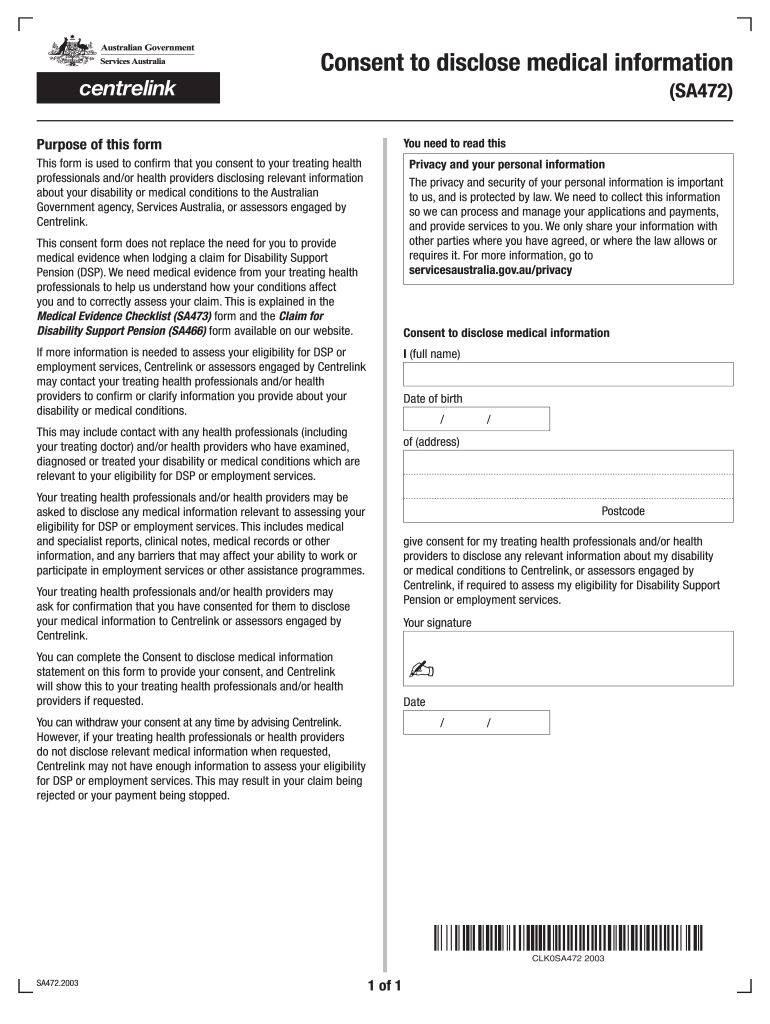
Sa472 Download 2020-2026 Form


What is the SA472 Form
The SA472 form, also known as the Centrelink consent to disclose medical information form, is a crucial document used in Australia. It allows individuals to authorize the sharing of their medical information with Centrelink, a government agency that provides social security payments and services. This form is particularly relevant for those seeking assistance due to medical conditions, as it facilitates communication between medical professionals and Centrelink, ensuring that the necessary support is provided.
How to Obtain the SA472 Form
To obtain the SA472 form, individuals can visit the official Centrelink website or contact their local Centrelink office. The form is available for download in PDF format, making it easy to print and fill out. Additionally, individuals can request a physical copy from Centrelink representatives during their visits. Ensuring you have the latest version of the form is essential, as outdated forms may not be accepted.
Steps to Complete the SA472 Form
Completing the SA472 form involves several key steps:
- Download the form: Access the SA472 form from the Centrelink website and save it to your device.
- Fill in personal details: Provide your full name, address, and contact information.
- Specify the medical information: Clearly outline what medical information you consent to disclose.
- Sign and date the form: Ensure you sign and date the form to validate your consent.
- Submit the form: Send the completed form to Centrelink through the preferred submission method.
Legal Use of the SA472 Form
The SA472 form is legally binding when completed correctly, as it serves as a formal consent document. For it to be valid, the individual must be of sound mind and capable of understanding the implications of sharing their medical information. Compliance with privacy regulations is critical, as the form ensures that sensitive health information is handled appropriately. Centrelink is obligated to protect the confidentiality of the disclosed information in accordance with relevant laws.
Key Elements of the SA472 Form
Several key elements are essential to the SA472 form:
- Personal information: This includes the individual’s name, address, and contact details.
- Details of the medical information: Specify the type of medical information being disclosed.
- Consent statement: A clear declaration of consent for the disclosure of medical information.
- Signature: The individual’s signature is necessary to validate the consent.
- Date: The date of signing is also required to establish the timeline of consent.
Disclosure Requirements
When completing the SA472 form, it is essential to understand the disclosure requirements. The form must clearly state the specific medical information that is being authorized for release. This includes any relevant health conditions, treatments, or medical history that may impact the individual’s eligibility for Centrelink services. Ensuring accuracy and clarity in this section is vital to avoid any potential issues with the processing of claims.
Quick guide on how to complete sa472 pdf
Effortlessly Prepare sa472 pdf on Any Device
Digital document management has gained signNow traction among businesses and individuals alike. It presents an ideal environmentally friendly alternative to conventional printed and signed documents, allowing you to access the right form and securely save it online. airSlate SignNow provides you with all the tools necessary to generate, modify, and electronically sign your documents swiftly without delays. Manage sa472 form download on any gadget using airSlate SignNow's Android or iOS applications and streamline your document-related tasks today.
The easiest way to modify and electronically sign sa472 form with ease
- Locate sa472 and select Get Form to begin.
- Utilize the tools we provide to complete your form.
- Emphasize important sections of the documents or obscure confidential information with tools offered by airSlate SignNow designed specifically for this purpose.
- Create your signature using the Sign feature, which only takes a few seconds and holds the same legal validity as a traditional wet ink signature.
- Review all the details and click on the Done button to save your changes.
- Choose your preferred delivery method for your form—via email, SMS, or invite link, or download it to your computer.
No more worries about lost or misplaced documents, tedious searches for forms, or mistakes that require reprinting new copies. airSlate SignNow addresses all your document management needs in just a few clicks from your chosen device. Modify and electronically sign sa472 download and ensure smooth communication at every stage of your document preparation process with airSlate SignNow.
Create this form in 5 minutes or less
Find and fill out the correct au disclose medical
Related searches to centrelink form sa472
Create this form in 5 minutes!
How to create an eSignature for the sa472 medical form
The best way to create an eSignature for your PDF file online
The best way to create an eSignature for your PDF file in Google Chrome
The best way to make an eSignature for signing PDFs in Gmail
How to make an eSignature right from your mobile device
The way to generate an electronic signature for a PDF file on iOS
How to make an eSignature for a PDF on Android devices
People also ask sa472 consent form
-
What is the SA472 form and why do I need it?
The SA472 form is a crucial document for certain tax purposes, providing essential information for tax filings. Understanding the SA472 form download will help you ensure compliance and streamline your financial processes.
-
How can I download the SA472 form using airSlate SignNow?
To obtain the SA472 form download through airSlate SignNow, simply navigate to our resources section and locate the form. You can easily download it in a few clicks and start filling it out for your needs.
-
Is there a cost associated with downloading the SA472 form?
Downloading the SA472 form from airSlate SignNow is completely free. Our goal is to provide businesses with accessible resources and tools without any hidden charges.
-
What features does airSlate SignNow offer for managing forms like the SA472?
airSlate SignNow offers features like electronic signatures, form templates, and document tracking to simplify your workflow. With the SA472 form download, you can easily manage and send your completed documents efficiently.
-
Can I integrate airSlate SignNow with other applications for form management?
Yes, airSlate SignNow seamlessly integrates with numerous applications such as Google Drive, Salesforce, and Dropbox. This allows you to centralize your documents, including the SA472 form download, and manage them alongside your other business processes.
-
What benefits does airSlate SignNow provide for using electronic forms like the SA472?
Using airSlate SignNow for electronic forms like the SA472 enhances security, speeds up the signing process, and reduces paperwork. You’ll find that the SA472 form download facilitates a quicker and more organized method of submitting essential documents.
-
Are there any supports available if I encounter issues with the SA472 form?
Absolutely! Our customer support team is readily available to assist you with any questions or issues regarding the SA472 form download. Whether you need technical help or guidance on how to fill out the form, we’re here to help.
Get more for consent to disclose medical information
- Jury instruction false claims against the government form
- Jury instruction lesser offense form
- Fillable online omega psi phi fraternity inc form
- Sanctuary psycho education manual domuskidsorg form
- Nsa umpire evaluation form nsa california umpires
- Application for a residency and employment rights form
- Cat eye enduro 2 form
- Coagsense ptinr test strip shipment qc log sheet form
Find out other services australia consent form
- Electronic signature South Dakota Construction Quitclaim Deed Easy
- Electronic signature Texas Construction Claim Safe
- Electronic signature Texas Construction Promissory Note Template Online
- How To Electronic signature Oregon Doctors Stock Certificate
- How To Electronic signature Pennsylvania Doctors Quitclaim Deed
- Electronic signature Utah Construction LLC Operating Agreement Computer
- Electronic signature Doctors Word South Dakota Safe
- Electronic signature South Dakota Doctors Confidentiality Agreement Myself
- How Do I Electronic signature Vermont Doctors NDA
- Electronic signature Utah Doctors Promissory Note Template Secure
- Electronic signature West Virginia Doctors Bill Of Lading Online
- Electronic signature West Virginia Construction Quitclaim Deed Computer
- Electronic signature Construction PDF Wisconsin Myself
- How Do I Electronic signature Wyoming Doctors Rental Lease Agreement
- Help Me With Electronic signature Wyoming Doctors Rental Lease Agreement
- How Do I Electronic signature Colorado Education RFP
- Electronic signature Colorado Education Lease Agreement Form Online
- How To Electronic signature Colorado Education Business Associate Agreement
- Can I Electronic signature California Education Cease And Desist Letter
- Electronic signature Arizona Finance & Tax Accounting Promissory Note Template Computer